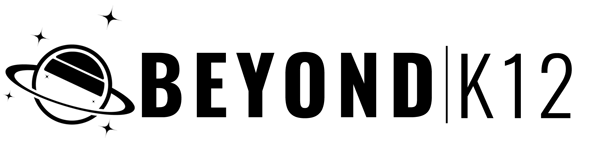Why Traditional Typing Curricula Are Outdated
AI-generated image created with OpenAI’s DALL·E
The Role of Technology in Education Today
Students today are immersed in technology daily — from interactive whiteboards and learning apps to personal devices. Traditional typing methods haven’t evolved to reflect this reality, leaving students underprepared for tech-integrated learning.
Lack of Engagement in Outdated Methods
Old-fashioned typing drills focus narrowly on speed and repetition. This can feel boring and disconnected for today’s students, reducing motivation and hindering long-term skill retention.
Traditional Methods vs. Modern Needs
Basic keyboarding classes fail to cover the broad digital skills students now require — like communicating online, coding, or producing digital content — all of which rely on proficient typing in realistic contexts.
Key Signs Your Typing Curriculum Is Outdated
Limited Focus on Real-Life Application: If students only practice typing isolated words or sentences, they may struggle when applying their skills to writing essays, coding, or collaborating in digital workspaces.
Lack of Adaptability to Technological Advancements: A typing program that doesn’t integrate current tech tools — such as cloud-based platforms — isn’t preparing students for modern learning or workplaces.
Inflexible Learning Tools: Programs that don’t allow for personalized pacing or content fail to meet diverse student needs and can leave some learners behind.
Outdated Skill Assessments: Focusing assessments only on typing speed ignores critical elements like accuracy, efficiency, and ergonomic technique, all of which are essential for real-world success.
How to Revamp Your School’s Typing Curriculum
Incorporating Fun and Interactive Learning Platforms
Typing games and apps transform typing practice from tedious drills into engaging activities, helping students stay motivated and enthusiastic about improving their skills.
Adaptive and Personalized Learning Approaches
Modern software can tailor lessons to individual strengths and weaknesses, allowing students to learn at their own pace and ensuring everyone achieves proficiency.
Encouraging Typing Speed and Accuracy Simultaneously
Effective programs balance both speed and precision, ensuring students develop habits that serve them well in academic and future professional settings.
Embracing Modern Typing Software and Tools
Integrating platforms like Google Docs or Microsoft Word allows students to practice typing in authentic environments they’ll use in school and beyond.
The Benefits of Updating Your Typing Program
Improved Student Engagement and Retention: Interactive, fun programs help students enjoy learning, which increases the likelihood they’ll stick with it and master typing.
Better Preparation for Modern Work Environments: Proficient typing is essential in virtually every career. A modern curriculum helps students build skills relevant to their future.
Development of Valuable Digital Literacy Skills: Typing is the foundation for broader digital literacy, enabling students to confidently navigate today’s tech-rich world.
Implement Typing Challenges + Gamification
Creating Healthy Competition: Typing challenges foster friendly rivalry that motivates students to push themselves and improve.
How Gamification Enhances Typing Skills: Points, badges, and levels make the learning process rewarding, encouraging students to keep practicing.
Examples of Popular Typing Challenges and Games: Tools like Typing.com and 10FastFingers provide structured, game-like experiences that make practice fun and goal-oriented.
Don’t Forget Ergonomics!
Teaching Proper Posture and Hand Placement: Emphasizing ergonomics reduces the risk of strain and injury, ensuring students can type comfortably for longer periods.
Preventing Typing-Related Injuries: Students who understand how to take breaks and stretch will be better equipped to avoid repetitive stress injuries.
Long-Term Benefits of Good Typing Habits: Instilling ergonomic practices early helps students avoid future discomfort and supports lifelong efficiency.
Integrate Typing Across Subjects
Typing Across the Curriculum: Encourage students to apply typing skills in all classes — writing reports, coding, creating presentations — to reinforce learning.
How Typing Skills Boost Performance in Other Areas: Strong typing skills help students complete digital assignments faster and more accurately, boosting their overall performance.
Cross-Disciplinary Typing Activities: Assignments that combine typing with other subjects — like digital storytelling or online research projects — make learning authentic and engaging.
Use Analytics to Personalize Learning
Measuring Typing Speed and Accuracy: Regular tracking helps students and teachers see tangible progress and areas needing attention.
Analyzing Typing Patterns and Improvements: Data from modern typing platforms can pinpoint specific skills to target, like accuracy on particular keys.
The Role of Data in Customizing Learning: Analytics empower teachers to personalize instruction, ensuring all students get the support they need.
Empower Teachers
Ensuring Educators Are Equipped for the Update: Provide professional development so teachers feel confident using new typing tools and strategies.
Professional Development Resources: Access to workshops, webinars, and online communities helps teachers stay up to date with best practices.
Community Support for Teachers: Peer collaboration ensures educators can share tips, challenges, and successes as they modernize their instruction.
From AI to Digital Citizenship: NGTP is Our 9-Stage Roadmap for K-12 Success
The Next Generation Technology Plan (NGTP) Model is a future-ready framework that helps schools align technology, curriculum, and staff development to prepare students for the world of work. It identifies gaps, modernizes outdated tech plans, integrates AI, digital literacy, character development, and digital citizenship, and builds a step-by-step roadmap across nine stages—ensuring schools stay innovative, efficient, and prepared for tomorrow’s challenges.
LEARN MORE